Follow below steps to install Eclipse EE IDE tool in Ubuntu.
Download Eclipse IDE software from here
Download Eclipse and extract the zipped file.
Download Eclipse IDE software from here
Click on the Icon highlighted in above image to start Eclipse Installation.
Installation Completed. Now lets launch the Eclipse and do a HelloWorld Test
Create a Java Project
Create a HelloWorld Java Class
Hurray.. Testing and Installation is completed :) :) :)














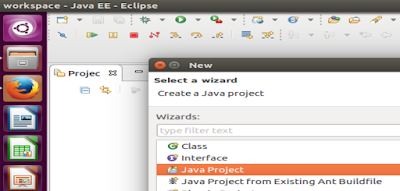



No comments:
Post a Comment